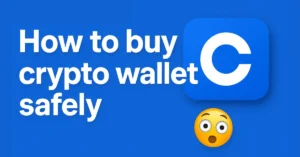Secure crypto wallet app
When I first got into crypto, I was overwhelmed. Coins, tokens, exchanges—it was like a financial jungle. But the real game-changer for me? Learning about crypto wallets. Especially secure crypto wallet apps. If you’re diving into cryptocurrency or already in the deep end, knowing how to keep your digital assets safe is non-negotiable. This guide is a no-fluff breakdown to help you choose the most secure crypto wallet app out there. Let’s get into it.
Introduction to Crypto Wallets
What Is a Crypto Wallet?
A crypto wallet is not just a place to store your Bitcoin or Ethereum—it’s your personal gateway to the blockchain. Think of it like your email inbox. Just like you need a username and password to check your emails, you need a wallet address and private key to manage your crypto.
There are two key parts to every wallet:
- Public address: This is like your account number; anyone can send crypto to it.
- Private key: This is your secret code that lets you send or access your crypto. If someone gets this, it’s game over.
Most apps simplify this by handling private keys in the background, but you still need to treat your wallet like a digital vault. You wouldn’t leave your bank card on a park bench, right?
When I started with crypto, I used an online exchange wallet—big mistake. A phishing attack wiped out my funds. That hard lesson taught me the importance of secure wallet apps. They’re your line of defense in a world full of hackers and digital trickery.
Why Crypto Wallet Security Matters
Security is the heartbeat of any crypto strategy. Why? Because once your coins are gone, they’re gone. No chargebacks. No customer support to reverse a transaction. Crypto operates on decentralization, which means you’re your own bank. And with great power comes… great responsibility.
Let me tell you about my buddy Josh. He was holding around $4,000 worth of Ethereum in a popular wallet app that lacked 2FA. One wrong click on a dodgy link, and poof—everything disappeared. That’s why choosing a secure crypto wallet app is more than just a feature—it’s a survival strategy.
The risks include:
- Hacking: Cybercriminals target hot wallets.
- Phishing scams: Fake websites trick you into revealing your private key.
- Malware: Especially on Android devices.
- Device loss: Without a proper backup, losing your phone could mean losing access forever.
Security features like biometric logins, encryption, and hardware backups aren’t just nice-to-haves. They’re essential.
Types of Crypto Wallets
Hot Wallets vs Cold Wallets
Let’s break it down.
Hot wallets are connected to the internet. They’re quick, convenient, and great for daily transactions.
Cold wallets are offline. Think USB drives, paper wallets, or air-gapped devices. Super secure, but not as convenient.
I personally use both. A hot wallet for day-to-day buys or swaps, and a cold wallet for long-term storage.
Here’s a quick comparison:
| Feature | Hot Wallets | Cold Wallets |
|---|---|---|
| Internet Access | Yes | No |
| Security Level | Moderate to High (if app-based) | Very High |
| Ease of Use | Easy and fast | Less convenient |
| Risk Level | Higher (online threats) | Very low (offline) |
| Ideal For | Daily use | Long-term storage |
Mobile vs Desktop vs Hardware Wallets
Now, not all wallets are made equal. Your choice depends on your lifestyle and crypto usage.
- Mobile wallets: Super portable, app-based, ideal for on-the-go users. Some examples: Trust Wallet, MetaMask Mobile.
- Desktop wallets: Offer more features but can be vulnerable if your PC isn’t secure. Good for power users.
- Hardware wallets: Devices like Ledger or Trezor. You plug them in only when needed—think of it like a safe that fits in your pocket.
I’ve personally used a mobile app for daily trades and keep my serious stash locked in a Ledger Nano. It’s a perfect combo for flexibility and peace of mind.
Pros and Cons of Each Wallet Type
Let’s go deeper with the pros and cons:
Mobile Wallets
Pros:
- Accessible anywhere
- Supports multiple cryptos
- Intuitive UI
Cons:
- Vulnerable if your phone gets hacked or lost
- Dependent on device security
Desktop Wallets
Pros:
- Great for advanced users
- Full control over keys
Cons:
- High risk if your PC is compromised
- Not as convenient on the go
Hardware Wallets
Pros:
- Best for long-term storage
- Immune to online hacks
Cons:
- Costs money
- Slower access when you need to transact fast
Your best bet? Combine at least two wallet types for added protection. Just like you wouldn’t put all your cash in one pocket, don’t store all your crypto in one wallet.
Key Features of a Secure Crypto Wallet App
Two-Factor Authentication (2FA)
If there’s one non-negotiable feature in any secure crypto wallet app, it’s 2FA. It’s the digital equivalent of double-locking your front door.
When I enabled 2FA on my wallet, I noticed an immediate difference. Every login, transaction, or action required a secondary code from my Authenticator app. It slowed things down slightly, but the added security was 100% worth it.
2FA typically uses:
- Authenticator apps (like Google Authenticator)
- SMS (less secure, avoid if possible)
- Email verification
- Biometrics
For the best security, stick to an app-based 2FA. Avoid SMS—it’s vulnerable to SIM swapping attacks.
Key Features of a Secure Crypto Wallet App (continued)
Biometric Login and Encryption
In a world where your smartphone practically lives in your hand, biometric security is a game-changer. Secure crypto wallet apps that use fingerprint or facial recognition give you an edge over traditional password-only systems.
Biometric logins serve two major purposes:
- Prevent unauthorized access: Even if someone steals your phone, they can’t open your wallet without your fingerprint or face.
- Make access seamless: You don’t need to remember complex passwords every time.
But don’t rely on biometrics alone. A secure app combines biometrics with military-grade encryption to protect your private keys. For example, some wallets use AES-256 encryption, which is nearly impossible to crack. That’s the same level of encryption used by banks and the military.
During my early crypto days, I mistakenly used an app that didn’t encrypt wallet data properly. One malware injection later, and my phone was compromised. Since then, I’ve never used a wallet app unless it clearly states what encryption it uses.
Look for apps that provide:
- End-to-end encryption
- Encrypted key storage
- Biometric access on both Android and iOS
- Optional PIN or password lock for added security
Backup and Recovery Options
Even the most secure crypto wallet app is useless if you can’t recover your funds in a worst-case scenario.
I’ll never forget the panic I felt when my phone died and I couldn’t access my wallet. Luckily, I had backed up my 12-word seed phrase, which saved the day. That phrase is your lifeline.
A good wallet app will offer the following:
- Mnemonic seed phrase (12 or 24 words): This lets you recover your wallet on another device.
- Encrypted cloud backups (optional but useful)
- Manual export of private keys or JSON files
- Multi-device syncing: So you’re not tied to one phone or tablet
But here’s the kicker—never store your seed phrase online. Don’t email it to yourself. Don’t screenshot it. Write it down, physically. Maybe even store a copy in a fireproof safe.
If a wallet doesn’t offer clear and simple recovery options, move on. You don’t want to be that person who loses access forever because of a lost phone or broken app update.
How Secure Crypto Wallet Apps Work
Private Keys and Public Addresses
- Every crypto wallet has a pair of keys: a public address and a private key. Understanding this is crucial to your security.
- Public address: Think of it like your home address. Anyone can send you crypto using this.
- Private key: Think of this like the key to your front door. It gives you full access to your wallet and funds.
When you use a secure wallet app, it creates these keys for you. The magic lies in how it stores them. Secure apps don’t upload your keys to the cloud. Instead, they store them locally—often encrypted—and never expose them to third parties.
I once met a trader who had stored his private key in a Google Doc. You can guess what happened—he clicked on a fake email, logged in to the wrong page, and within minutes, his entire wallet was emptied. Lesson? Your private key is your money—protect it like gold.
Top-tier wallet apps use:
- Local key generation (nothing leaves your device)
- Hardware encryption modules
- Isolation of private keys from internet access
This keeps your keys safe even if you’re connected to public Wi-Fi or using a shared device.
End-to-End Encryption
The phrase “end-to-end encryption” gets thrown around a lot, but in the crypto world, it’s a must.
In a secure crypto wallet app, E2EE ensures that your data is encrypted on your device and only decrypted when it reaches its destination—whether that’s a blockchain node or a connected app like a DeFi platform. No middlemen. No snooping.
This matters because:
- It blocks man-in-the-middle attacks
- Keeps your transaction data private
- Ensures your seed phrases and keys are not transmitted in plain text
Some apps even take it a step further with multi-layer encryption, using both symmetric and asymmetric techniques.
So, when you’re evaluating a wallet app, check their security whitepaper or documentation. If they don’t mention E2EE, skip it. Your crypto deserves better.
How to Choose the Right Secure Crypto Wallet App
Factors to Consider Before Downloading
Choosing a secure crypto wallet app isn’t as simple as picking the one with the best ratings in the app store. That’s how I ended up with a shiny-looking app that barely protected my funds. What you really need is a checklist of core features that align with your crypto goals.
Here are the key things to evaluate:
- Security features: Look for encryption, 2FA, biometric login, and backup options.
- Reputation and reviews: Scan forums like Reddit or Bitcointalk, not just app store ratings. Real users often share real horror stories.
- Open-source code: If the wallet is open-source, developers can audit it for vulnerabilities. Closed-source wallets could be hiding poor security practices.
- Customer support: Make sure you can get help if needed—especially in the case of app bugs or recovery issues.
- Supported cryptocurrencies: If you’re into altcoins or NFTs, make sure your wallet can handle them.
- User interface (UI): You want something easy to use without sacrificing features. Some apps are either too basic or way too complicated.
Personal tip: I always check if the wallet app has had any previous security breaches. If yes, how did they respond? A fast, transparent response is a green flag. Radio silence? Big red one.
Top-Rated Secure Crypto Wallet Apps in 2025
Let’s get down to some real recommendations. Based on security, usability, and versatility, here are some of the most trusted wallet apps this year:
Trust Wallet
- Pros: Supports multiple blockchains, simple UI, biometric login.
- Cons: No native desktop version.
Best for: Beginners and mobile users.
MetaMask
- Pros: Popular for Ethereum and DeFi; supports browser extensions.
- Cons: No Bitcoin support; user must manage gas fees.
Best for: Ethereum users and Web3 fans.
Exodus
- Pros: Great UI, supports both desktop and mobile, offers built-in exchange.
- Cons: Not open-source.
Best for: Multi-platform users and beginners.
Ledger Live (with Ledger Nano X)
- Pros: Combines hardware-level security with a user-friendly app.
- Cons: Requires buying a hardware wallet.
Best for: Long-term holders and high-value portfolios.
Each of these options offers robust security. I personally use Ledger for long-term storage and Trust Wallet for day-to-day transactions.
Common Mistakes When Using Crypto Wallet Apps
Security Pitfalls to Avoid
Even the most secure wallet app won’t save you if you make simple user mistakes. And trust me, I’ve made most of them—so you don’t have to.
Here are the top blunders to watch out for:
- Not backing up your seed phrase: This is your crypto’s lifeline. No backup? No recovery.
- Storing keys online: Don’t keep your private keys or seed phrases in cloud services, emails, or screenshots.
- Clicking phishing links: Always verify the app’s website and updates. Scammers love to mimic legit brands.
- Using untrusted devices: Don’t install wallets on shared or jailbroken devices.
- Ignoring updates: Developers patch vulnerabilities. If you don’t update your app, you stay exposed.
I once got lazy and delayed a wallet update for two weeks. During that time, a known bug was exploited by hackers on outdated apps. Luckily, I wasn’t affected—but it was a wake-up call.
Also, if your app allows it, enable “read-only” mode when checking balances. It reduces the chances of someone executing transactions if they gain access.
How to Recover from a Lost or Hacked Wallet
So, worst-case scenario—you’ve lost access to your crypto wallet app. What now?
First things first: Don’t panic. If you followed best practices, you can recover everything.
Step-by-step recovery process:
- Use your seed phrase to restore your wallet on a new device.
- Contact support if the app has a login system or extra verification (though many wallets are fully decentralized).
- Scan your old device for malware before reinstalling.
- Change any linked passwords or 2FA tools if your device was hacked.
- Move your funds to a new wallet if you suspect your old one was compromised.
If you didn’t back up your seed phrase or private key, unfortunately, your funds are unrecoverable. That’s the harsh reality of crypto—but also why proper setup is so critical.
The Future of Secure Crypto Wallet Apps
Innovations in Crypto Wallet Security
The crypto space evolves at lightning speed, and so do the technologies protecting your assets. The wallet apps of tomorrow will be smarter, more secure, and far easier to use. But what exactly can we expect?
Here are some upcoming innovations already in development or early release:
- Multi-party computation (MPC): This removes the need for private keys by splitting the key across multiple parties or devices. It makes hacking virtually impossible.
- Social recovery systems: Instead of writing down a seed phrase, you can assign trusted friends or family members to help you recover access.
- Hardware integrations: More mobile apps will integrate with hardware wallets through Bluetooth, giving you the best of both worlds.
- AI-driven security monitoring: AI can now detect suspicious behavior—such as unusual transaction patterns—and automatically freeze wallets or alert users.
- Biometric-only access: Some wallets are working on eliminating PINs and passwords completely in favor of secure biometric signatures that can’t be spoofed.
I’m personally excited about MPC. The idea of no single point of failure is a dream come true for anyone who’s ever panicked about losing their seed phrase.
In the next few years, expect wallet security to become more user-friendly while also becoming more foolproof. No more balancing act between convenience and safety—it’ll just work.
Trends to Watch in 2025 and Beyond
We’re in the midst of a digital finance revolution. As more people jump into crypto, the demand for safer and smarter wallet apps will skyrocket.
Here are key trends to keep an eye on:
- Mainstream adoption of self-custody: More people are moving away from centralized exchanges after high-profile collapses.
- Integration with DeFi and NFTs: Wallets are becoming full-blown platforms for staking, farming, and trading collectibles.
- Increased regulation: Governments are starting to crack down on wallet apps—expect more KYC (Know Your Customer) requirements.
- Cross-chain compatibility: Wallets will soon support seamless transfers between different blockchains like Ethereum, Solana, and Bitcoin.
- Eco-friendly blockchain support: Wallets may prioritize green blockchains that use less energy.
For crypto newcomers and veterans alike, these changes will redefine how we secure and interact with digital assets.
Conclusion
Let’s wrap it all up.
A secure crypto wallet app isn’t just a tech tool—it’s your personal bank, vault, and defense system rolled into one. Whether you’re trading daily or holding long-term, your first priority should always be security.
From understanding wallet types and features to recognizing common mistakes and exploring the latest innovations, this guide gives you the roadmap to crypto safety.
Based on personal experience (and a few hard lessons), I can say this: don’t cut corners. Don’t download the first app you see. Do your research. Test features. Back up everything. And remember—your crypto is only as safe as the wallet that protects it.
FAQs
What’s the safest type of crypto wallet?
The safest option is a hardware wallet, like Ledger or Trezor. It stores your private keys offline, making it nearly impossible for hackers to access. Pairing it with a secure app like Ledger Live adds another layer of safety.
Can I use more than one crypto wallet app?
Yes, and it’s often recommended. You can use a mobile wallet for daily transactions and a hardware wallet for long-term storage. Think of it like having a checking account and a savings account.
What if I lose my phone with a wallet app installed?
As long as you’ve backed up your seed phrase, you can restore your wallet on another device. If not, your funds may be permanently lost. Always keep your backup phrase safe and offline.
Are crypto wallet apps regulated?
Some are. Many self-custody apps avoid KYC, but regulatory oversight is increasing. Always download wallets from official websites or verified app stores, and stay informed about local regulations.
Do I need internet access to use a wallet app?
Yes, if you’re using a hot wallet (like mobile or desktop apps), you need internet access to send and receive crypto. Cold wallets operate offline and only connect when needed.
Also, read
- What is a Crypto Wallet and How Does It Work? – Coinsify
- 10 Crypto Terms Every Beginner Must Know – Coinsify
- What is Blockchain Technology – Complete Guide – Coinsify
- How to Buy Crypto Safely in 2025 – Complete Guide – Coinsify
- Bitcoin vs Ethereum: Key Differences Explained – Complete Guide
- Ultimate Blockchain Glossary: Learn Blockchain Terms Easily
- How to Buy Bitcoin Safely (Complete Beginner’s Guide)
- Top 10 Crypto Wallets for Beginners (2025 Edition)
- What is Cryptocurrency? A Beginner-Friendly Guide (2025)