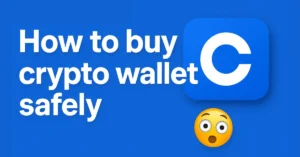Ledger Crypto Wallet Review
When it comes to securing your cryptocurrency, nothing beats a good hardware wallet. And one of the biggest names in this space? Ledger. Whether you’re just getting into crypto or have been around the block, you’ve probably heard of it. But is it actually worth your money in 2025? In this in-depth review, we’ll explore everything you need to know—from the types of Ledger wallets to security features, user experience, pricing, and more. Let’s cut through the noise and find out if Ledger still lives up to the hype.
Introduction to Ledger Crypto Wallet
What Is a Crypto Wallet?
Before we dive deep into the specifics of Ledger, let’s get something clear—what exactly is a crypto wallet? A crypto wallet is like your digital safe. It stores the private keys you need to access and manage your cryptocurrencies. Now, there are software wallets (online, mobile, desktop), and then there are hardware wallets—physical devices that store your crypto offline, offering a higher level of security.
Hardware wallets, like Ledger, are considered cold wallets because they aren’t constantly connected to the internet. This makes them less vulnerable to hacking, phishing attacks, and other common online threats. So, if you’re serious about protecting your assets, a hardware wallet is the way to go.
Overview of Ledger as a Company
Ledger was founded in 2014 by a group of security and crypto experts. Based in France, the company quickly made a name for itself by developing secure hardware wallets tailored for cryptocurrency holders around the world. With millions of users globally, Ledger has become a trusted brand in the crypto space.
Their flagship products—Ledger Nano S Plus and Ledger Nano X—have seen widespread adoption due to their ease of use, advanced security features, and wide range of supported cryptocurrencies. Beyond the physical devices, Ledger also offers a powerful desktop and mobile app called Ledger Live, making it easy for users to manage their digital assets from one place.
The company has withstood challenges, including data breaches and competition, but has managed to maintain its reputation by continuously improving its products and addressing user concerns. Whether you’re a newbie or an experienced investor, Ledger has a product tailored for you.
Types of Ledger Wallets
Ledger Nano S Plus
This is the affordable yet powerful version of Ledger’s product line. The Nano S Plus is an updated version of the original Nano S and comes with a larger memory, better screen, and improved compatibility with newer apps.
Key highlights:
- Supports over 5,500 cryptocurrencies
- 128×64 pixel screen for clear navigation
- USB-C connectivity for faster transfers
- Large memory to store up to 100 apps
If you want a reliable and secure hardware wallet without spending too much, the Nano S Plus is a fantastic choice. It’s lightweight, durable, and has all the essential features most users need.
Ledger Nano X
Now if you’re ready to take things to the next level, the Nano X is Ledger’s premium offering. It comes with everything the Nano S Plus has, plus Bluetooth functionality, a bigger battery, and more memory.
Key features:
- Bluetooth connectivity for wireless use
- Up to 100 installed apps
- Rechargeable battery for mobile use
- Sleek, modern design
This wallet is ideal for people who are always on the move. Its ability to connect wirelessly with the Ledger Live mobile app gives it a serious edge in convenience.
Key Differences Between Ledger Devices
| Feature | Ledger Nano S Plus | Ledger Nano X |
| Price | Lower | Higher |
| Bluetooth Support | No | Yes |
| App Storage | Up to 100 apps | Up to 100 apps |
| Battery | No | Yes |
| Screen Size | Medium | Larger |
| Ideal For | Beginners/Moderate users | Advanced users on-the-go |
Both wallets are excellent, but your choice really depends on how you plan to use it. If you’re a casual investor, go with the S Plus. If you’re actively trading or traveling, Nano X is worth the investment.
Design and Build Quality
Durability and Portability
First impressions matter, and Ledger doesn’t disappoint when it comes to design. Both devices feature a brushed stainless steel cover that gives them a premium feel while ensuring they can withstand everyday wear and tear. The Nano S Plus is compact and lightweight—perfect for tossing into a bag or even your pocket.
The Nano X adds a touch of luxury with a slightly sleeker design and a built-in battery, which also makes it feel a bit more solid in hand. In terms of build quality, both models have passed drop tests and can withstand significant physical stress, which is critical for a device holding your life savings.
Whether you choose Nano S Plus or Nano X, you’re getting a sturdy, compact wallet that feels durable enough to trust for the long term.
User Interface and Usability
Ledger wallets may be small, but they are surprisingly easy to navigate. You use two physical buttons to interact with the on-screen menus—click to scroll, hold to select. It may sound basic, but this simplicity adds a layer of security. There’s no touchscreen to get compromised.
Even better, both devices integrate with the Ledger Live app, making crypto management incredibly smooth. You don’t need to be a tech wizard to figure it out. Plus, the setup guide is very beginner-friendly.
The user experience is clearly designed with all types of users in mind. Whether you’re storing Bitcoin, managing NFTs, or staking ETH, the layout and workflow are easy to understand, even for a crypto newcomer.
Supported Cryptocurrencies
Major Coins and Tokens
Ledger supports a massive library of cryptocurrencies—over 5,500 at last count. That includes all the major ones like:
- Bitcoin (BTC)
- Ethereum (ETH)
- Ripple (XRP)
- Litecoin (LTC)
- Cardano (ADA)
- Polkadot (DOT)
Whether you’re a maximalist or a multi-chain investor, Ledger has you covered.
Altcoins and NFT Support
What really makes Ledger stand out is its support for lesser-known altcoins and NFTs. Using the Ledger Live app, you can easily manage tokens from different blockchains like Solana, Avalanche, Binance Smart Chain, and more.
Ledger also supports Ethereum and Polygon NFTs through integrations with wallets like MetaMask and platforms like OpenSea. So if you’re into digital collectibles, you won’t be left behind.
Security Features
Secure Element Chip (SE)
When it comes to storing crypto, security is non-negotiable, and Ledger nails it with its Secure Element (SE) chip. This isn’t your everyday chip—it’s the same type used in passports and credit cards. The SE chip is specifically designed to withstand both physical and digital attacks, making it incredibly hard for hackers to extract any valuable information.
Ledger uses CC EAL5+ certified chips, which is one of the highest standards of security certification in the tech world. What does that mean in simple terms? It means even if someone steals your wallet and has unlimited time and tools, it would still be nearly impossible for them to get your private keys.
This hardware-level security separates Ledger from many cheaper or software-based wallets. It’s like having a vault inside a vault—exactly what you want when protecting your investments.
PIN Code and Recovery Phrase
Beyond the chip, Ledger adds another layer of defense with a 4 to 8-digit PIN code that you set during the wallet setup. This code is required every time you turn on the device. If someone tries to brute-force it and gets it wrong three times, the wallet wipes itself. Talk about no second chances.
During setup, Ledger also gives you a 24-word recovery phrase—your lifeline if your device is ever lost or damaged. As long as you have this phrase stored safely (preferably offline), you can recover your crypto from another Ledger device or any wallet that supports BIP39.
Warning: Never share your recovery phrase with anyone or store it digitally. If someone gets their hands on it, they have full access to your funds.
Ledger Live App Integration
Ledger Live isn’t just a companion app; it’s a full-blown asset management platform. The integration between the Ledger wallet and the Ledger Live software is seamless, giving you real-time access to your portfolio, transaction history, staking options, and even crypto purchases.
Every transaction you initiate from the app has to be physically confirmed on your Ledger device, which prevents remote attacks. Even if your computer is compromised, your crypto stays safe.
The balance between hardware and software creates a bulletproof experience—secure, yet user-friendly.
Ledger Live Software
Features of Ledger Live
Ledger Live is where everything comes together. It’s a desktop and mobile application that lets you manage your crypto portfolio with ease. You can:
- Add multiple accounts for various cryptocurrencies
- Send and receive crypto
- Check market prices and portfolio performance
- Stake assets like ETH, DOT, and SOL
- Swap between different tokens
- Buy crypto using partners like MoonPay and Coinbase
The dashboard is clean, intuitive, and beginner-friendly. It shows you all your balances, recent transactions, and quick access to common actions. You don’t have to log into multiple apps or websites to manage your assets—it’s all here, under one roof.
Managing Assets through the App
Managing assets with Ledger Live is as easy as it gets. Just connect your Ledger device, enter your PIN, and you’re in. You can install apps for different cryptocurrencies directly from the dashboard.
Need to send ETH? Install the Ethereum app. Want to stake DOT? Just click “Stake” and follow the guided steps. Each action—whether it’s installing a new coin, sending crypto, or checking your history—requires physical confirmation on your Ledger device, which is the real security powerhouse.
Ledger Live also supports custom tokens and offers multi-account management, which is great for users managing large portfolios or multiple wallets. It’s flexible enough for pros but simple enough for beginners.
Setting Up a Ledger Wallet
Step-by-Step Setup Process
Setting up a Ledger wallet might sound intimidating, but it’s actually quite straightforward. Here’s how you do it:
- Unbox your Ledger device and connect it to your computer or phone.
- Download Ledger Live from the official website and install it.
- Choose “Initialize as new device” if it’s your first time.
- Create your PIN code (4–8 digits) directly on the device.
- Write down your 24-word recovery phrase.
- This step is crucial—store it offline and never share it.
- Confirm your recovery phrase by selecting the correct words in order on the device.
- Install apps for the cryptocurrencies you want to use.
- Add accounts in Ledger Live for each installed app.
- You’re done! Your Ledger is now ready for use.
Tips for First-Time Users
- Don’t skip the recovery phrase step. It’s your only backup.
- Only buy Ledger from the official site to avoid tampered devices.
- Practice using small amounts before sending your full balance.
- Stay updated with firmware updates for improved performance and security.
- Use a passphrase feature if you want an extra layer of security.
The setup process takes about 20–30 minutes, but it’s time well spent for long-term peace of mind.
User Experience
Ease of Use
One of the biggest fears people have about hardware wallets is that they’ll be too complicated. Ledger breaks that stereotype. The combo of a simple device interface and a streamlined Ledger Live app makes it easy to manage your assets.
The step-by-step guides, visual cues, and on-screen prompts help users understand exactly what they’re doing. Even if you’ve never owned crypto before, you’ll find the experience more accessible than expected.
From installing apps to sending tokens, the workflow is logical and intuitive. And because all sensitive actions require physical confirmation, you’re always in control.
Customization and Flexibility
Ledger gives you the freedom to manage your wallet your way. Want to use MetaMask with your Ledger for DeFi? Go ahead. Prefer storing long-term assets on the wallet while trading with hot wallets? You can do that too.
You can also install only the apps you need, choose custom networks, and manage different wallets (business, personal, staking) from one Ledger device. The flexibility is one of its strongest assets.
And if you’re a power user? There are developer tools, command line access, and integrations for you as well.
Pricing and Value for Money
Cost of Different Models
Here’s a quick breakdown of Ledger wallet prices (as of 2025):
| Model | Price (Approx.) | Features |
| Ledger Nano S Plus | $79 | Best for beginners and HODLers |
| Ledger Nano X | $149 | Premium model with Bluetooth and battery |
Compared to what you’re protecting—potentially thousands or millions in crypto—this is a very reasonable investment. Think of it as an insurance policy that gives you complete control over your digital wealth.
Is It Worth the Investment?
Absolutely. With cyber threats growing every year, relying on centralized exchanges or software wallets alone is risky. Ledger provides the kind of peace of mind that’s hard to put a price on.
Even if you’re only holding a few hundred dollars’ worth of crypto today, that amount could grow exponentially. And when it does, you’ll be glad you stored it safely.
Customer Support and Community
Available Support Channels
When you’re dealing with a security device like a Ledger wallet, reliable customer support is essential. Fortunately, Ledger offers a solid support system to help users at every step. Their official support site includes a detailed help center, packed with step-by-step guides, troubleshooting tips, and FAQs.
If you run into an issue, you can:
- Submit a support ticket through their official website.
- Use the live chat feature (available during business hours).
- Connect with community moderators on platforms like Reddit and Twitter (now X).
Ledger doesn’t offer phone support (to prevent scams), but their response times for email queries are typically within 24–48 hours. More importantly, they constantly update their guides and tutorials to keep up with product changes, which is a huge plus.
Active Ledger Community
One of Ledger’s underrated strengths is its global and active user community. You’ll find helpful discussions and tutorials on:
- Reddit (r/ledgerwallet)
- Telegram groups
- YouTube tutorials
- X (formerly Twitter) threads
This organic support system is incredibly valuable, especially for beginners who prefer peer-based learning or need a second opinion. Plus, the community often shares updates on firmware releases, app upgrades, and security warnings, helping you stay one step ahead.
If you ever feel stuck, you won’t be alone. The Ledger community is large, vocal, and welcoming.
Pros and Cons of Ledger Wallets
Advantages
Let’s take a quick look at why Ledger continues to dominate the hardware wallet space:
| Top-Notch Security: With its Secure Element chip and PIN + recovery phrase system, Ledger is built like Fort Knox. |
| Wide Crypto Support: Over 5,500 coins and tokens supported, including NFTs and staking assets. |
| Easy to Use: The combo of physical device and Ledger Live app creates a seamless user experience. |
| Mobile Compatibility: Especially with the Nano X, which includes Bluetooth functionality. |
| Frequent Updates: Ledger is constantly improving its firmware and adding support for new assets. |
Disadvantages
But no product is perfect. Here are a few areas where Ledger might fall short:
| Price: The Nano X is pricier than many competitors. |
| Bluetooth Concerns: While convenient, some users worry about wireless vulnerability (though Ledger encrypts it well). |
| Limited App Storage (Nano S Plus): You can install many apps, but you may need to uninstall/reinstall based on usage. |
| Learning Curve: Beginners may find the recovery phrase process intimidating at first. |
Ledger balances its pros and cons well. If you’re serious about protecting your crypto, the positives clearly outweigh the negatives.
Competitor Comparison
Ledger vs Trezor
Trezor is often seen as Ledger’s biggest rival. So, how do they stack up?
| Feature | Ledger | Trezor |
| Security Chip | Secure Element (SE) | Standard MCU |
| Coin Support | 5,500+ | 1,800+ |
| App Interface | Ledger Live | Trezor Suite |
| Mobile Support | Yes (Nano X) | Limited |
| Price Range | $79–$149 | $69–$219 |
Verdict: Ledger wins on coin support and security chip, while Trezor offers open-source firmware and a touchscreen (Model T). Choose Ledger for broader coin access and tighter physical security.
Ledger vs SafePal
SafePal is a newer player offering an affordable, mobile-friendly wallet.
| Feature | Ledger | SafePal |
| Connectivity | USB/Bluetooth | QR Code Scanning |
| App Interface | Ledger Live | SafePal App |
| Security Chip | Yes | Yes |
| Price | Mid to High | Low |
| Display | OLED screen | Full-color screen |
Verdict: SafePal is great for those on a tight budget, but Ledger provides a more mature ecosystem and better support infrastructure.
Who Should Use a Ledger Wallet?
Beginners vs Experienced Users
If you’re new to crypto, you might be wondering: Is Ledger too advanced for me?
Not at all. The Nano S Plus is ideal for beginners—affordable, simple to use, and highly secure. The onboarding experience is smooth, and the app does most of the heavy lifting for you. Plus, the extensive community support helps bridge the learning curve.
For advanced users, especially those dealing with DeFi, NFTs, or large portfolios, the Nano X is a better fit. Its Bluetooth and mobile functionality let you manage assets on the go, and it integrates seamlessly with wallets like MetaMask.
Investors vs Traders
Long-term investors—HODLers—will appreciate Ledger’s security-first approach. You can store your Bitcoin, Ethereum, or any altcoin for years without worrying about hacks.
Active traders, on the other hand, might use a combination of hot and cold wallets. In this case, Ledger serves as a secure vault for long-term storage, while hot wallets handle daily trading activity.
Either way, Ledger is an essential tool in your crypto arsenal.
Real User Reviews and Testimonials
What People Are Saying
Ledger has millions of users globally, and most feedback leans positive. Users praise its build quality, robust security, and reliable updates. One common theme is peace of mind—people feel safer knowing their funds are stored on a physical device they control.
Here are some snippets from real users:
- “I’ve had my Nano X for over two years now. Never had a single issue.”
- “Ledger Live makes everything so easy. Even my mom figured it out.”
- “The best investment I made after buying Bitcoin.”
Case Studies and Feedback
Case Study 1: Maria, a new investor
Maria bought her first BTC during the 2020 bull run. After hearing horror stories about exchange hacks, she picked up a Ledger Nano S. Fast forward to 2025—her BTC has quadrupled in value, and she still feels completely safe using her device.
Case Study 2: James, a DeFi enthusiast
James uses Ledger with MetaMask to interact with Ethereum-based DApps. Thanks to Ledger’s secure confirmations, he feels confident exploring yield farming and NFT minting without putting his funds at risk.
These real-world stories highlight why Ledger has become the go-to wallet for both casual and serious crypto users.
Final Verdict
Is Ledger Worth It in 2025?
Absolutely, yes.
In an industry plagued by hacks, phishing attacks, and failing exchanges, self-custody is more important than ever. And when it comes to self-custody, Ledger stands out as one of the most trusted and secure solutions available today.
Here’s why it remains a top choice:
- Security-first approach using a certified Secure Element chip.
- Comprehensive support for 5,500+ cryptocurrencies, including NFTs and DeFi tokens.
- Intuitive interface for both new and experienced users.
- Regular software and firmware updates that keep your wallet secure and up to date.
- Physical confirmation for transactions, meaning your private keys never leave your device.
Yes, the cost is slightly higher than some software or lesser-known wallets, but the long-term value and peace of mind make it a worthwhile investment. If you’re serious about cryptocurrency—whether you’re investing a few hundred dollars or managing a six-figure portfolio—Ledger provides a rock-solid foundation for your crypto security.
The bottom line? Ledger is still the gold standard in hardware wallets as we head deeper into the future of decentralized finance.
Conclusion
In a crypto landscape where control over your assets equals security, the importance of choosing the right hardware wallet can’t be overstated. Ledger delivers everything a user could want—from cutting-edge security to usability, from sleek hardware to powerful software. Whether you’re just dipping your toes into digital currencies or already a crypto veteran, Ledger gives you the tools to stay in control and protect your wealth.
The seamless integration of hardware and software makes Ledger not only practical but also future-proof. You can store, stake, swap, and secure your crypto all in one place—without ever compromising on safety.
If you’re ready to take control of your crypto journey, Ledger is the partner you can trust.
FAQs
Is Ledger Wallet safe from hacking?
Yes, Ledger wallets are extremely secure. Your private keys are stored in a certified Secure Element chip that never leaves the device. Even if your computer or smartphone is infected with malware, your crypto stays safe as long as your recovery phrase is protected.
Can I use Ledger without a computer?
Yes, if you own a Ledger Nano X, you can connect it to your smartphone via Bluetooth and use the Ledger Live mobile app. The Nano S Plus, however, needs a computer connection via USB.
What happens if I lose my Ledger wallet?
Don’t panic. As long as you’ve securely stored your 24-word recovery phrase, you can recover your funds on any new Ledger device—or any wallet that supports BIP39 phrases. Just never share or lose that recovery phrase.
How often should I update Ledger firmware?
Ledger frequently releases firmware updates that include new features and critical security patches. You should always update your device when prompted in Ledger Live to ensure you’re using the latest and safest version.
Does Ledger support staking?
Yes. You can stake a variety of coins directly through Ledger Live, including Ethereum, Polkadot, Solana, and more. This means you can earn passive income while still keeping your assets safe in cold storage.
Also read
- What is a Crypto Wallet and How Does It Work? – Coinsify
- 10 Crypto Terms Every Beginner Must Know – Coinsify
- What is Blockchain Technology – Complete Guide – Coinsify
- How to Buy Crypto Safely in 2025 – Complete Guide – Coinsify
- Bitcoin vs Ethereum: Key Differences Explained – Complete Guide
- Ultimate Blockchain Glossary: Learn Blockchain Terms Easily
- How to Buy Bitcoin Safely (Complete Beginner’s Guide)
- Top 10 Crypto Wallets for Beginners (2025 Edition)
- What is Cryptocurrency? A Beginner-Friendly Guide (2025)