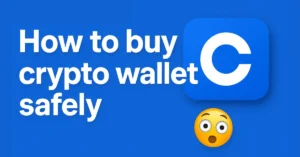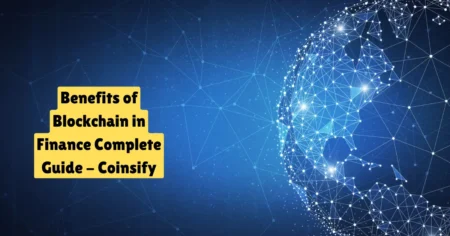How to Use a Crypto Wallet
Introduction
Cryptocurrency is becoming more popular daily, and more people are looking to invest or trade digital coins like Bitcoin, Ethereum, and others. But before you can buy, sell, or store any crypto, you need something essential — a crypto wallet.
A crypto wallet is your tool to keep your digital money safe. Just like you need a physical wallet to carry cash, you need a crypto wallet to hold and manage your cryptocurrencies.
In this blog post, we’ll explain what a crypto wallet is, how it works, and how you can use it safely. Whether you’re a beginner or someone curious to learn more, this guide will help you understand everything clearly and simply.
Let’s get started!
What is a Crypto Wallet?
A crypto wallet is a digital tool that helps you store, send, and receive cryptocurrencies like Bitcoin, Ethereum, and others. It doesn’t actually “hold” your coins like a physical wallet holds cash—instead, it stores your private keys. These keys are like secret passwords that give you access to your digital money.
Think of it this way:
If your cryptocurrency is like money stored in a digital bank (called the blockchain), then your crypto wallet is the key that unlocks access to it. Without the key, you can’t move or use your funds.
There are two main things every crypto wallet manages:
- Your Public Address – This is like your account number. You can share it with others so they can send you crypto.
- Your Private Key – This is your secret password. You must keep it safe and never share it with anyone. If someone gets it, they can steal your crypto.
A crypto wallet also helps you:
- Check your balance
- View transaction history
- Connect with apps and exchanges for trading
In short, a crypto wallet is your gateway to safely use and manage your cryptocurrencies.
Click here for more information:
Types of Crypto Wallets
There are different types of crypto wallets, and each one works in a slightly different way. The two main categories are Hot Wallets and Cold Wallets.
Hot Wallets (Online Wallets)
Hot wallets are connected to the internet. They are convenient and easy to use, especially for beginners or people who trade often. However, because they are online, they are more exposed to hacking risks.
Common Types of Hot Wallets:
- Mobile Wallets: Apps you install on your smartphone (e.g., Trust Wallet, Coinbase Wallet). Great for quick access and on-the-go use.
- Desktop Wallets: Software installed on your computer (e.g., Electrum, Exodus). Offers more control and security than mobile apps.
- Web Wallets: Accessed through a browser (e.g., Blockchain.com, crypto exchanges like Binance). Very easy to use, but less secure if the website gets hacked.
Pros:
- Easy to set up and use
- Quick access to funds
- Good for daily use and trading
Cons:
- More vulnerable to online attacks
- Depends on the security of your device or platform
Cold Wallets (Offline Wallets)
Cold wallets are not connected to the internet, making them much more secure. These are ideal for long-term holders who want to store their crypto safely for months or years.
Common Types of Cold Wallets:
- Hardware Wallets: Physical devices like a USB drive (e.g., Ledger, Trezor). They store your private keys offline.
- Paper Wallets: A printed piece of paper that contains your wallet’s private and public keys. While very secure, it’s easy to lose or damage.
Pros:
- Very secure from online threats
- Great for storing large amounts of crypto
Cons:
- Not as convenient for daily use
- Can be lost or damaged if not stored carefully
Hot Wallet vs Cold Wallet: Quick Comparison
| Feature | Hot Wallet | Cold Wallet |
| Internet Connection | Yes | No |
| Ease of Use | High | Medium to Low |
| Security | Medium | Very High |
| Best For | Daily use/trading | Long-term storage |
By understanding the types of wallets, you can choose the one that fits your needs, whether you want quick access or strong security.
Click here for more information:
How Does a Crypto Wallet Work?
To understand how a crypto wallet works, you first need to know that cryptocurrencies live on something called the blockchain — a public, digital record of all transactions. Your wallet doesn’t store the actual coins; instead, it stores keys that allow you to access and manage your coins on the blockchain.
Here’s how it works in simple terms:
Public Key and Private Key
Every crypto wallet has two main parts:
Public Key (Wallet Address):
- This is like your bank account number. You can safely share it with anyone so they can send you cryptocurrency.
Private Key:
- This is like your PIN or password. It proves you own the crypto at your public address. You should never share this key with anyone — if someone gets access to your private key, they can take your funds.
Sending Cryptocurrency
When you want to send crypto to someone:
- You open your wallet and enter the recipient’s public address.
- Your wallet uses your private key to sign the transaction.
- This signed transaction is sent to the blockchain, where it’s verified and confirmed.
Once confirmed, the funds move from your wallet address to the recipient’s.
Receiving Cryptocurrency
When someone sends you crypto:
- You give them your public address.
- They send the crypto to that address.
Your wallet updates the balance after the transaction is confirmed on the blockchain.
Viewing Balance and Transactions
Most wallets allow you to:
- View your current balance
- Check your transaction history
- Monitor the status of recent sends and receives
This info is pulled from the blockchain, not stored directly in your wallet.
In Short:
A crypto wallet works by:
- Storing your private keys securely
- Letting you send and receive crypto using your public address
- Interacting with the blockchain to update balances and confirm transactions
- Your wallet is your tool to manage your digital money, just like online banking, but for crypto.
Setting Up a Crypto Wallet
Setting up a crypto wallet is easy, even if you’re just starting. Most wallets are user-friendly and don’t require any technical knowledge. Here’s a basic step-by-step guide using a mobile wallet like Trust Wallet or MetaMask as an example.
Step 1: Choose Your Wallet
Decide what kind of wallet you want:
- For beginners and daily use, mobile or web wallets are a good choice.
- For long-term and secure storage, consider a hardware wallet.
Some popular mobile wallets include:
- Trust Wallet
- MetaMask
- Coinbase Wallet
Step 2: Download the Wallet App
- Go to the official website or your device’s app store (Google Play or Apple App Store).
- Search and download the wallet app.
- Make sure you’re downloading the real version — avoid fake apps.
Step 3: Create a New Wallet
- Open the app and select “Create New Wallet.”
The app will generate a Recovery Phrase (also called a Seed Phrase) — usually 12 or 24 random words.
Step 4: Write Down Your Recovery Phrase
- Write it down on paper and store it in a safe place.
- Do not take a screenshot or store it digitally — if your device is hacked, your funds can be stolen.
- This phrase is your backup. If you lose your phone, you can use this to recover your wallet.
Step 5: Confirm the Recovery Phrase
The app may ask you to re-enter or tap the words in the correct order to confirm you wrote it down correctly.
Step 6: Set a PIN or Password
- For extra security, the wallet app will ask you to set a PIN or fingerprint lock.
- This prevents someone from opening your wallet if they get access to your phone.
Step 7: Your Wallet is Ready
- You’ll now see your wallet dashboard.
- You’ll get your public address, where people can send you crypto.
- You can now receive, send, and store your digital assets.
Important Reminders:
- Never share your private key or recovery phrase.
- Always back up your wallet.
- Only download wallets from official sources.
Click here for more information:
Using Your Wallet
Once your crypto wallet is set up, you can start using it to receive, send, and manage your cryptocurrencies. Here’s a simple guide to help you understand how to use your wallet effectively:
How to Receive Cryptocurrency
Receiving crypto is easy. You just need to share your public wallet address with the sender.
Steps:
- Open your wallet app
- Tap “Receive.”
- You’ll see a QR code and a wallet address (a long string of letters and numbers)
- Share this address with the person sending you crypto
- After the transaction is confirmed on the blockchain, your wallet balance will update
How to Send Cryptocurrency
Sending crypto requires your private key (which is automatically used by your wallet app when you approve the transaction).
Steps:
- Tap on “Send” in your wallet
- Paste the receiver’s public address
- Enter the amount of crypto you want to send
- Check the network fee (every transaction has a small fee)
- Confirm and approve the transaction
- You can track its progress until it’s confirmed
How to Check Your Balance
- Most wallets show your total balance on the main dashboard.
- You can see the balance of each coin/token you hold
- Many wallets also show the value in your local currency (like USD, INR, etc.)
How to View Your Transaction History
- You can check your past transactions in the wallet’s history or activity tab.
- Each entry shows the amount sent or received
- It also shows the date, time, and transaction status (pending or confirmed)
Using Your Wallet with DApps (Optional for Advanced Users)
Some wallets, like MetaMask and Trust Wallet, let you connect with decentralized apps (DApps) such as:
- Decentralized exchanges (Uniswap, PancakeSwap)
- NFT platforms
- Staking and farming apps
You simply click “Connect Wallet” on the DApp, and your wallet will link securely.
Quick Tips:
- Always double-check the recipient’s address before sending
- Don’t send crypto to someone you don’t trust
- Make sure you’re using the correct blockchain network (e.g., Ethereum, BNB Chain)
You’re now ready to actively use your crypto wallet for everyday transactions. It might seem technical at first, but with regular use, it becomes second nature.
Crypto Wallet Safety Tips
Keeping your crypto safe is extremely important. Unlike a bank, there’s no customer support to recover lost or stolen crypto. Once it’s gone, it’s gone. That’s why you must take your wallet security seriously.
Here are some essential tips to help you protect your crypto wallet:
Never Share Your Private Key or Recovery Phrase
- Your private key or recovery/seed phrase gives full access to your wallet.
- Don’t share it with anyone — not even friends or customer service agents.
- No real crypto service will ever ask for it.
Write Down Your Recovery Phrase and Store It Safely
- Write your seed phrase on paper, not on your phone or computer.
- Keep it in a secure place, like a safe or lockbox.
- Consider making two copies in case one gets damaged or lost.
Use Two-Factor Authentication (2FA)
- If your wallet or exchange allows it, enable 2FA for extra security.
- This adds a second step (like a code sent to your phone) to log in or approve actions.
Keep Your Wallet App Updated
- Always update your wallet app to the latest version.
- Updates fix bugs and improve security features.
Avoid Using Public Wi-Fi
- Don’t access your wallet while connected to public Wi-Fi (like in cafes or airports).
- Hackers can intercept your connection and steal your data.
- Use a secure, private connection instead.
Be Careful With Phishing Scams
- Never click on suspicious links or fake websites that look like real crypto services.
- Always check the website URL before entering any information.
- Bookmark trusted sites and apps to avoid scams.
Use a Hardware Wallet for Large Amounts
- If you’re storing a lot of crypto, consider buying a hardware wallet (like Ledger or Trezor).
- These keep your private keys completely offline, which makes them very hard to hack.
Lock Your Phone or Device
- Always use a strong password, fingerprint, or face lock on your phone or computer.
- If someone steals your device, this adds an extra layer of protection.
By following these tips, you can reduce the risk of losing your crypto to mistakes or hacks. A little caution can go a long way in the world of digital money.
Choosing the Right Wallet for You
Not all crypto wallets are the same, and the best one for you depends on how you plan to use your cryptocurrency. Some people want convenience, while others want maximum security. Let’s break down how to choose the right wallet based on your needs.
For Beginners or Everyday Users
If you’re new to crypto or only need to store small amounts:
- Use a mobile or web wallet like Trust Wallet, MetaMask, or Coinbase Wallet
- Easy to install and use
- Great for learning and making quick transactions
- Good balance of convenience and basic security
✅ Best for: Learning, small investments, and daily use
For Investors and Long-Term Holders
If you plan to hold large amounts of crypto for months or years:
- Use a hardware wallet like Ledger Nano S/X or Trezor
- Keeps your crypto completely offline
- Offers high-level security against hacking and malware
✅ Best for: Long-term storage, large amounts, and serious investors
For Active Traders
If you trade crypto regularly and need quick access:
- Use a hot wallet connected to a trusted exchange (like Binance or KuCoin)
- Combine it with a separate wallet for storage
- Be cautious — exchanges can be targets for hacks
✅ Best for: Fast transactions, regular trading
For NFT Collectors or DApp Users
If you want to interact with decentralized apps (DApps) or buy NFTs:
- Use wallets that support DApps, like MetaMask or Trust Wallet
- These let you connect directly to NFT marketplaces, DeFi platforms, and more
✅ Best for: NFT buying, DeFi, staking, Web3 apps
Things to Consider Before Choosing a Wallet:
- Security Level: Do you need it for a serious investment or just trying it out?
- Ease of Use: Are you comfortable with technology or need a beginner-friendly option?
- Supported Coins: Make sure the wallet supports the cryptocurrencies you plan to use.
- Device Compatibility: Do you want to use it on mobile, desktop, or both?
Pro Tip:
You can use more than one wallet! Many users keep a hot wallet for everyday use and a cold wallet for long-term storage.
Top 10 Crypto Wallets for Beginners (2025 Edition)
Common Mistakes to Avoid
Using a crypto wallet for the first time can be confusing, and many people make simple mistakes that can lead to losing their funds. Here are some common errors to watch out for:
Losing Your Recovery Phrase
- Your recovery phrase (seed phrase) is the only way to restore your wallet if you lose access to your device.
- Many people forget to back it up or lose the paper it’s written on.
- Without it, you cannot recover your crypto if your phone or computer breaks.
Sharing Your Private Key or Recovery Phrase
- Never share your private key or seed phrase with anyone.
- Scammers often ask for this information, pretending to be support staff.
- If someone gets your private key, they can steal all your crypto.
Using Fake or Untrusted Wallets
- Download wallets only from official websites or app stores.
- Fake wallet apps can steal your funds.
- Double-check URLs and app developer names before downloading.
Ignoring Security Updates
- Wallet apps often release updates to fix security issues.
- Ignoring these updates can leave your wallet vulnerable to hacks.
- Always keep your wallet app and device software up to date.
Sending Crypto to the Wrong Address
- Crypto transactions are irreversible.
- Double-check the recipient’s address before sending.
- Copy and paste the address instead of typing it manually to avoid mistakes.
Falling for Phishing Scams
- Be cautious with emails, messages, or websites asking for wallet information.
- Phishing scams often look very real but are designed to steal your keys.
- Always verify the source and avoid clicking suspicious links.
Not Using Two-Factor Authentication (2FA)
- 2FA adds an extra layer of security to your accounts.
- Not enabling it increases the risk of unauthorized access.
By avoiding these mistakes, you can protect your crypto and enjoy a safer experience with your wallet.
Final Thoughts
A crypto wallet is an essential tool for anyone who wants to own, send, or receive cryptocurrencies. Understanding how it works and how to use it safely can protect your digital assets from loss or theft.
Whether you choose a hot wallet for easy access or a cold wallet for stronger security, always remember that your private keys and recovery phrases are the keys to your crypto. Protect them carefully.
Start with small amounts if you are new, take your time to learn, and follow the safety tips shared in this guide. With the right wallet and knowledge, you can confidently explore the exciting world of cryptocurrency.
Also read
- What is a Crypto Wallet and How Does It Work? – Coinsify
- 10 Crypto Terms Every Beginner Must Know – Coinsify
- What is Blockchain Technology – Complete Guide – Coinsify
- How to Buy Crypto Safely in 2025 – Complete Guide – Coinsify
- Bitcoin vs Ethereum: Key Differences Explained – Complete Guide
- Ultimate Blockchain Glossary: Learn Blockchain Terms Easily
- How to Buy Bitcoin Safely (Complete Beginner’s Guide)
- Top 10 Crypto Wallets for Beginners (2025 Edition)
- What is Cryptocurrency? A Beginner-Friendly Guide (2025)