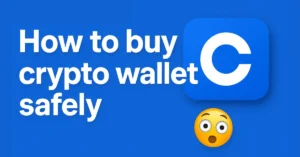Introduction to Crypto Wallet Security
The world of cryptocurrency is booming, and with it comes the urgent need to protect your digital assets. Imagine this—you’ve worked hard to build a small fortune in Bitcoin or Ethereum, only to lose it all in a matter of seconds due to a security breach. Sounds terrifying, right? That’s why crypto wallet security isn’t just a “nice-to-have”—it’s essential.
A crypto wallet is a digital tool that allows you to store, send, and receive cryptocurrencies. While some wallets exist solely on the internet (hot wallets), others are designed to stay offline (cold wallets). But regardless of type, every crypto wallet is vulnerable if not properly secured.
Why is wallet security so crucial? Well, unlike traditional banks, cryptocurrency transactions are irreversible. If your wallet gets compromised, there’s no help desk to reverse the transaction. You’re on your own. In an environment where cyberattacks, phishing scams, and malware are on the rise, failing to take crypto security seriously could be a costly mistake.
The good news? By understanding the risks and applying some best practices, you can dramatically reduce your chances of becoming a victim. In this article, we’ll break down everything you need to know—from the types of wallets available, common security threats, and mistakes to avoid, to expert-level tips for bulletproof protection.
So, buckle up! Whether you’re a crypto newbie or a seasoned trader, this guide will help you stay one step ahead of the hackers.
Types of Crypto Wallets and Their Security Features
Choosing the right type of wallet is the first major step in securing your crypto. Different wallets offer different levels of security, convenience, and control. Knowing the options can help you match the right solution to your risk profile and usage habits.
Hot Wallets vs Cold Wallets
Let’s start with the basics—hot wallets are connected to the internet, while cold wallets are not. That’s the key difference. Hot wallets, including mobile apps, desktop wallets, and browser extensions, are highly convenient for everyday use. However, their internet connection makes them vulnerable to online threats, such as phishing, malware, and hacking.
Cold wallets, on the other hand, are offline storage solutions such as hardware wallets and paper wallets. Since they’re not connected to the internet, they’re much harder to hack. They’re ideal for long-term storage or anyone holding a significant amount of crypto.
Pros of Hot Wallets:
- Easy to access
- Great for frequent trading or payments
- User-friendly interfaces
Cons of Hot Wallets:
- Susceptible to online threats
- Dependent on device security
- Risk of loss due to malware or phishing
Pros of Cold Wallets:
- Immune to online hacks
- Secure for large holdings
- More control over keys
Cons of Cold Wallets:
- Less convenient for daily use
- Risk of loss or damage if not backed up
- Requires more technical know-how
The smart move? Use both. Keep a small amount in a hot wallet for everyday use, and the bulk of your funds in a cold wallet for secure storage.
Hardware Wallets
Hardware wallets are often regarded as the gold standard for cryptocurrency security. They are physical devices—like a USB stick—that store your private keys offline. Popular brands include Ledger (Nano S, Nano X) and Trezor (Model One, Model T).
These wallets operate by signing transactions internally without exposing your private keys to the internet. Even if you connect a hardware wallet to a compromised computer, your crypto stays safe because the device never reveals your key.
Why hardware wallets are secure:
- Private keys never leave the device
- Immune to keyloggers and viruses
- Protected by PIN codes and recovery phrases
- Often come with secure chips that resist tampering
Tips for using hardware wallets:
- Always buy from the official manufacturer or verified resellers
- Set up your wallet in a secure, private environment
- Never store your recovery seed online or in plain text
While hardware wallets do have a learning curve, the peace of mind they offer is worth it—especially for those holding large amounts of crypto.
Software Wallets
Software wallets are applications installed on your phone, desktop, or accessed via the web. Examples include Exodus (desktop/mobile), MetaMask (browser extension), and Trust Wallet (mobile).
These wallets are incredibly user-friendly and perfect for those new to crypto. However, their accessibility makes them targets for phishing, hacking, and malware. If your device is compromised, your wallet could be too.
Common risks with software wallets:
- Device theft or loss
- Malware and keyloggers
- Unsecured backups
- Fake apps or browser extensions
Security tips:
- Use strong passwords and biometric locks
- Enable 2FA where possible
- Regularly update the app to fix bugs and vulnerabilities
- Avoid storing large amounts in software wallets
While they’re not as secure as hardware wallets, software wallets are great for small-scale users and daily transactions—just don’t let convenience blind you to the risks.
Paper Wallets
Ah, the old-school paper wallet—a piece of paper containing your private keys and public addresses. It sounds primitive, but it can be very secure if handled properly.
Pros:
- Completely offline
- Immune to malware and hacks
- Great for long-term storage
Cons:
- Easy to lose or damage
- Not beginner-friendly
- Difficult to move funds without importing to a hot wallet
If you go this route, print your wallet on a clean, offline printer and store it in a waterproof, fireproof safe. Make duplicates and hide them in separate secure locations. But be warned: one small mistake, like a typo or misplaced paper, could mean permanent loss of your funds.
Common Threats to Crypto Wallet Security
Understanding the threats is just as important as knowing your options. Cybercriminals are getting craftier, and your security measures need to keep up. Let’s dive into the most common threats facing crypto wallets today.
Phishing Attacks
Phishing is like bait-and-switch for your crypto. Attackers create fake websites or send fraudulent emails that mimic trusted sources (like wallet providers or exchanges). They trick you into revealing your login credentials or private keys.
How to avoid phishing:
- Always double-check URLs
- Bookmark your wallet provider’s official website
- Never click links in unsolicited emails
- Enable anti-phishing codes in exchanges like Binance
Even experienced users fall for phishing scams. It only takes one moment of carelessness to lose everything. Stay vigilant.
Malware and Keyloggers
These sneaky programs can silently infect your device and monitor your activity without you even knowing. Keyloggers record every keystroke you make—including passwords and seed phrases—while other forms of malware can give hackers remote access to your device.
Once malware infiltrates your computer or phone, all your software wallets, password managers, and even browser-based wallets can be compromised.
Common ways malware spreads:
- Downloading pirated software or free tools from shady sites
- Clicking on suspicious email attachments
- Using outdated antivirus protection
- Installing fake apps from unofficial app stores
How to protect yourself:
- Keep your antivirus software up to date
- Use a firewall and advanced malware detection tools
- Avoid downloading unknown files or visiting suspicious websites
- Use a dedicated device for crypto transactions if possible
Prevention is the best defense. One careless download can be the difference between protecting your assets and losing everything in a blink.
SIM Swapping
This attack is becoming more common—and more dangerous. SIM swapping involves a hacker tricking your mobile provider into giving them control of your phone number. Once they have it, they can bypass 2FA (especially SMS-based) and gain access to your crypto wallets and exchanges.
Signs of SIM swapping:
- You lose service unexpectedly
- You receive messages or calls from your provider about “account changes”
- Notifications for unknown login attempts start flooding in
Ways to prevent it:
- Use app-based 2FA (like Google Authenticator or Authy) instead of SMS
- Set up a PIN or password with your mobile provider
- Don’t share your phone number publicly
- Consider using a separate number/email just for crypto-related accounts
SIM swapping attacks have affected even high-profile crypto investors. Don’t think it can’t happen to you—it absolutely can.
Social Engineering Attacks
Sometimes, it’s not your device that gets hacked—it’s you. Social engineering relies on manipulating people rather than breaking through firewalls. Hackers might impersonate a support agent, a fellow trader, or even a friend, to get you to reveal sensitive info.
Typical social engineering tactics:
- Impersonating crypto support to “help with an issue”
- Offering investment opportunities or giveaways that seem legit
- Creating fake Telegram/Discord profiles to lure you into fake projects
How to avoid falling for it:
- Never give out your private keys or seed phrase to anyone
- Don’t click on links shared in DMs or group chats
- Verify identities through multiple sources before sharing any data
- Be skeptical of urgency—“limited time offer” is often scam code
Always question why someone wants your information. If it feels off, trust your gut.
Best Practices to Secure Your Crypto Wallet
Now that you know the threats, it’s time to gear up. Think of these best practices as your digital body armor—follow them religiously to build a solid defense around your crypto assets.
Use Strong and Unique Passwords
Let’s be honest: most people are terrible at creating passwords. “123456,” “password,” or even “Bitcoin123” just won’t cut it in the crypto world.
What makes a strong password:
- At least 12–16 characters long
- A mix of uppercase, lowercase, numbers, and symbols
- Avoid common words, phrases, or predictable patterns
- Unique to each account or wallet
Tools to help:
Password managers like Bitwarden or 1Password to store and generate complex passwords
Regular password rotation every few months
Avoid saving passwords in browsers, especially on shared or public devices
Think of your password like a bank vault code—it should be unguessable and stored securely. Never, ever reuse passwords across accounts.
Enable Two-Factor Authentication (2FA)
2FA adds an extra layer of security beyond just your password. Even if a hacker gets your password, they won’t get in without your second verification step.
Types of 2FA:
- App-based (Recommended): Google Authenticator, Authy
- Hardware-based: YubiKey or other physical security keys
- SMS-based: Least secure, but still better than nothing
Best practices:
- Avoid SMS 2FA if you can
- Backup your 2FA recovery codes securely
- Never share your 2FA codes with anyone, not even support agents
By using 2FA, you turn one lock into two—doubling your protection instantly.
Backup and Recovery Options
One of the worst things that can happen in crypto is losing access to your wallet—without a way to recover it. That’s why backups are non-negotiable.
What to back up:
- Seed/recovery phrase
- Passwords (if stored securely)
- 2FA recovery codes
Where to store them:
- Write them down (don’t screenshot or store digitally)
- Use a metal backup like Cryptotag or Billfodl for fire/flood resistance
- Store in a safe, lockbox, or secure location (not under your keyboard)
Extra tip: Make multiple copies and store them in different secure places. That way, if one is lost or damaged, you’re not out of luck.
Keeping Software Up to Date
Ignoring updates is like leaving your door unlocked because you’re too lazy to turn the key. Every update—whether it’s your wallet app, antivirus software, or browser—patches known vulnerabilities.
Why updates matter:
- Fix security bugs that hackers exploit
- Improve app stability and performance
- Add new security features
Tips:
- Turn on auto-update where available
- Always verify updates come from the official source
- Don’t use cracked or pirated versions of software
Staying updated may not feel exciting, but it’s one of the most powerful tools in your security toolkit.
Advanced Security Tips for Crypto Users
Once you’ve mastered the basics, it’s time to take your security game up a notch. Advanced tactics aren’t just for tech experts—they’re for anyone serious about protecting their digital assets from sophisticated threats.
Using Multi-Sig Wallets
Multi-signature wallets, or multi-sig for short, add an extra layer of security by requiring multiple private keys to authorize a transaction. Think of it like needing two or three people to sign off before opening a vault.
How it works:
- You set up a wallet that requires, for example, 2 of 3 keys to sign any transaction.
- These keys can be held on different devices, by different people, or stored in different locations.
- Even if one key is compromised, a thief can’t access your funds without the others.
Why it’s useful:
- Prevents a single point of failure
- Great for teams, families, or high-net-worth individuals
- Reduces risk from lost keys or device failure
Popular multi-sig wallets/tools:
- Gnosis Safe
- Electrum
- Casa (for premium users)
If you’re managing a large amount of crypto, a multi-sig wallet is practically a must. It’s like putting your crypto in a digital Fort Knox.
Utilizing Air-Gapped Devices
Air-gapped devices are completely isolated from any form of internet connection. They don’t touch Wi-Fi, Bluetooth, or even USB unless necessary. These devices are often used for generating or storing private keys offline.
Why air-gapped devices matter:
- Immune to remote hacking
- Perfect for creating cold wallets securely
- Ideal for long-term HODLing (holding)
How to use them:
- Use a clean, offline computer to generate wallets and sign transactions
- Transfer signed transactions via QR codes or secure USB
- Keep the device in a safe, locked location and turn it on only when needed
This setup is advanced, yes, but it’s one of the most secure ways to manage crypto. It’s like storing your money in a vault that’s buried deep underground—almost untouchable.
Avoiding Public Wi-Fi for Transactions
Public Wi-Fi might be free and convenient, but it’s a hacker’s playground. Man-in-the-middle attacks can intercept your login credentials or steal wallet data in real time.
Risks of public Wi-Fi:
- Data interception
- Fake Wi-Fi networks
- Malware injection
Security tips:
- Use a VPN if you absolutely must connect on the go
- Avoid accessing exchanges or wallets on public networks
- Use your mobile network instead—it’s generally safer
Treat public Wi-Fi like a public restroom—only use it if you have to, and wash your hands (or in this case, use a VPN).
Regular Security Audits
Would you drive a car without ever checking the brakes? Probably not. Yet many people use their crypto wallets for months or even years without reviewing their security settings. Regular security audits help you stay ahead of potential problems before they explode.
What to audit:
- Password strength and uniqueness
- Wallet recovery options
- Device health (malware scans, OS updates)
- Permissions on mobile apps and browser extensions
Tools that help:
- Password managers (check for reused/weak passwords)
- Antivirus software with security reports
- Security-focused browser plugins
Performing an audit once a quarter takes very little time and could save you from a devastating loss. It’s like giving your crypto life a regular check-up.
Mistakes to Avoid with Crypto Wallets
Even seasoned crypto users slip up. And in a decentralized world, mistakes can be irreversible. Let’s look at the most common blunders—and how to avoid them.
Sharing Private Keys or Seed Phrases
This is the cardinal sin of crypto. If someone has your private key or seed phrase, they own your wallet. Period.
Why people still do it:
- They think they’re talking to “support”
- They panic during a bug or glitch
- They don’t understand what a seed phrase does
- **NEVER share your private key or seed phrase. Not with:
Exchange support teams
- Friends or family (unless in a secure, planned way)
- Online services or “recovery tools”
- Your private key is your vault key. Once it’s out, you’re done.
Trusting Unknown Wallet Apps or Platforms
New wallets and platforms pop up daily, often with slick designs and big promises. But not all of them are trustworthy. Some are outright scams, while others are just poorly built and insecure.
What to watch for:
- No verifiable team behind the project
- Lack of transparency or documentation
- Fake reviews or testimonials
- No open-source code
How to stay safe:
- Stick with well-reviewed, open-source wallets with active communities
- Check GitHub activity and community forums
- Use tools like Reddit, Twitter, or TrustPilot for feedback
- Trust is earned, not given. If an app seems shady or too new, don’t risk it.
Falling for “Too Good to Be True” Offers
Scammers prey on greed. Whether it’s a fake airdrop, a phishing site that looks like Binance, or a Twitter giveaway “from Vitalik,” these scams are designed to get you to act quickly and hand over your info or funds.
Typical red flags:
- “Send 1 ETH, get 2 ETH back!”
- Time-limited offers or countdowns
- Asking for private keys or wallet access to “claim” a prize
- If it looks too good to be true, it is. Always.
Ignoring Updates and Patches
This bears repeating: updates exist for a reason. Whether it’s your wallet, your phone, or your browser, failing to update can leave you exposed to known vulnerabilities.
Tips to avoid this mistake:
- Enable auto-updates wherever possible
- Follow your wallet provider’s official channels for update notices
- Don’t use outdated operating systems or software versions
You wouldn’t ignore a flat tire on your car, so don’t ignore a security update on your device.
How to Choose a Secure Crypto Wallet
With so many wallet options out there, how do you pick the right one? It depends on what you need: speed, convenience, or fortress-level security.
Features to look for:
- Open-source code
- Multi-signature support
- 2FA or biometric login
- Backup and recovery options
- Developer transparency and regular updates
How to evaluate wallets:
- Read user reviews on Reddit, TrustPilot, and app stores
- Check how long the wallet has been around
- Look for active development and support channels
- Compare features with competitors
Top suggestions for different use cases:
- Daily transactions: Trust Wallet, MetaMask
- Long-term storage: Ledger Nano X, Trezor Model T
- Multi-sig setups: Gnosis Safe, Electrum
Don’t just chase features—look at the track record. A secure wallet should make you feel confident every time you use it.
How to Recover from a Security Breach
So what happens if, despite your best efforts, your crypto wallet gets compromised? It’s a gut-wrenching experience, but staying calm and taking immediate action can help limit the damage.
Damage Control Steps
The moment you suspect unauthorized activity or access, your first job is to stop the bleeding.
Steps to take immediately:
- Disconnect from the internet. If you’re using a hot wallet on a compromised device, disconnect it from Wi-Fi or mobile data.
- Transfer remaining funds. If you still have control of your wallet, transfer your remaining crypto to a new wallet (preferably a cold one) with a new private key.
- Change all associated passwords. Start with email accounts, exchanges, and any apps linked to the wallet.
- Check transaction history. Note any suspicious transactions or addresses—this may be useful if you need to file a report.
Once your funds are safe, investigate how the breach occurred. Did you fall for a phishing link? Was malware involved? Identifying the cause will help you strengthen your setup.
Contacting Wallet Providers
If you’re using a third-party wallet or exchange, get in touch with their support team. Reputable platforms often have fraud response procedures and may be able to help with:
- Locking your account
- Disabling withdrawals
- Providing logs or transaction data
That said, decentralized wallets (like MetaMask or Trust Wallet) do not offer customer service that can recover stolen funds. In those cases, you’re on your own—but reaching out to communities like Reddit or crypto security groups may provide additional advice.
Reporting to Authorities (If Needed)
If the loss is significant, you may want to report the theft to:
- Local law enforcement
- Cybercrime divisions
- Online fraud databases (like the FBI’s IC3 in the U.S.)
Make sure to provide:
- The stolen wallet address
- Suspect transaction hashes
- Screenshots or logs of the attack
While recovery is rare, having a record of the incident can be important for tax and legal reasons. Plus, some government agencies are improving their ability to trace stolen crypto through blockchain analysis tools.
The Future of Crypto Wallet Security
The crypto industry evolves quickly—and so do the threats. But with innovation comes new tools and technologies that make wallet security more powerful and user-friendly.
Innovations in Biometric Security
Biometrics like fingerprint and facial recognition are being integrated into wallet apps and hardware devices. These add a unique, unforgeable layer of protection.
Benefits:
- No need to remember complex passwords
- Can’t be phished or stolen like typed credentials
- Enhanced user experience with faster access
However, biometric data must be stored securely. If your device gets compromised, biometric security alone won’t save your crypto. Always combine biometrics with traditional security practices.
Role of AI in Detecting Threats
Artificial intelligence is now playing a role in crypto wallet and exchange security. Advanced algorithms can detect unusual patterns, flag suspicious transactions, and even alert users to phishing attempts in real time.
Examples of AI-powered tools:
- Risk scoring of incoming transactions
- Behavior analysis to detect account takeovers
- Automated anti-phishing filters
As AI matures, we can expect smarter and faster threat detection—though hackers are also starting to use AI in their attacks. It’s a double-edged sword.
Trends to Watch
The next generation of wallet security might include:
- Decentralized identity (DID) for passwordless logins
- Quantum-resistant cryptography to protect against future computing threats
- Hardware wallets with embedded secure elements and Bluetooth isolation
- Wallets that auto-alert you to suspicious token approvals or interactions
Crypto is still young, and security is constantly improving. By staying informed, you can take advantage of the newest protections as they emerge.
Conclusion
Crypto wallet security isn’t just a tech issue—it’s a personal responsibility. In a decentralized world, you’re the bank, the vault, and the security guard all rolled into one. That means your actions determine the safety of your digital wealth.
From understanding wallet types and knowing the threats, to mastering best practices and using advanced protection methods, everything you do matters. One mistake—like clicking a phishing link or storing your seed phrase online—can wipe out everything. But on the flip side, taking even a few strong precautions can keep your assets safe for years.
Here’s the bottom line: Don’t take shortcuts. Don’t ignore updates. And never assume “it won’t happen to me.” The moment you start treating your crypto like real money (because it is)is the moment you’ll start protecting it like a pro.
FAQs
What is the safest type of crypto wallet?
Cold wallets, especially hardware wallets like Ledger and Trezor, are considered the safest for storing large amounts of crypto. They are offline and therefore immune to most online attacks.
Can hardware wallets be hacked?
While extremely rare, hardware wallets can be hacked if the device is physically compromised or if setup is done in an unsafe environment. Always purchase directly from the manufacturer and never share your recovery phrase.
How often should I update my wallet?
You should check for updates regularly—ideally every time you use the wallet. Wallet developers release updates to fix bugs and patch security vulnerabilities, so staying current is essential.
What should I do if I lose my seed phrase?
If you lose your seed phrase and don’t have a backup, you won’t be able to recover your wallet if your device fails. Always store your seed phrase in a secure, offline location and make multiple backups.
Are mobile wallets safe for daily use?
Yes, mobile wallets like Trust Wallet or MetaMask are safe for small, everyday transactions. Just be sure to use device-level security (like biometrics), avoid public Wi-Fi, and never store large amounts in mobile wallets.
Also, read
- What is a Crypto Wallet and How Does It Work? – Coinsify
- 10 Crypto Terms Every Beginner Must Know – Coinsify
- What is Blockchain Technology – Complete Guide – Coinsify
- How to Buy Crypto Safely in 2025 – Complete Guide – Coinsify
- Bitcoin vs Ethereum: Key Differences Explained – Complete Guide
- Ultimate Blockchain Glossary: Learn Blockchain Terms Easily
- How to Buy Bitcoin Safely (Complete Beginner’s Guide)
- Top 10 Crypto Wallets for Beginners (2025 Edition)
- What is Cryptocurrency? A Beginner-Friendly Guide (2025)