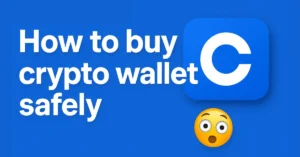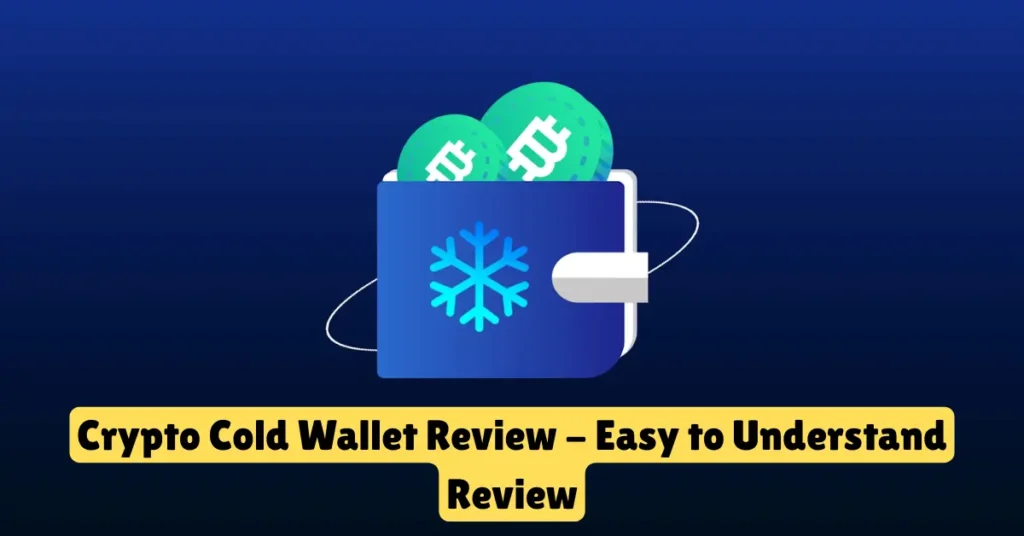Crypto cold wallet review
Introduction
Cryptocurrency has redefined how we store and transfer value, but it also brings new risks, especially when securing digital assets. With cyberattacks and exchange hacks becoming more common, protecting your crypto holdings is no longer optional; it’s essential.
This is where crypto cold wallets come into play. Unlike online wallets connected to the internet, cold wallets offer offline, secure storage for your private keys. They act as a digital vault, keeping your cryptocurrencies safe from hackers, malware, and phishing attempts.
In this review, we’ll explore how cold wallets work, why they’re a must-have for serious investors, and which options are leading the market in 2025. Whether you’re a beginner or a seasoned holder, this guide will help you understand which cold wallet is right for you—and how to use it properly.
How Cold Wallets Work

Cold wallets are designed to keep your cryptocurrency private keys completely offline, making them highly secure against online threats like hacking, malware, and phishing. Here’s a breakdown of how they work:
Offline Storage of Private Keys
At the core of a cold wallet is its ability to store your private keys in an environment that is never connected to the internet. Since private keys are what allow you to access and transfer your crypto, keeping them offline significantly reduces the risk of unauthorized access.
Transaction Signing Without Internet Exposure
When you want to send crypto from a cold wallet, the process is a bit different from using an online (hot) wallet:
- You create the transaction on an internet-connected device, like your computer or smartphone.
- That transaction is then transferred to the cold wallet, usually via a USB cable, QR code, or microSD card.
- The cold wallet signs the transaction using your private key inside the device, without exposing it online.
- The signed transaction is sent back to your online device, which then broadcasts it to the blockchain.
- This way, your private key never touches the internet, making it almost impossible for hackers to steal.
Extra Layers of Security
Most cold wallets come with additional security features such as:
- PIN protection to prevent unauthorized access to the device.
- Seed phrase backup for recovery if the device is lost or damaged.
- Firmware updates that fix bugs and improve security.
These layers work together to ensure that even if someone physically gets hold of your wallet, they still can’t access your crypto without the correct credentials.
Types of Cold Wallets

Cold wallets come in different forms, each with its own strengths and ideal use cases. While all of them serve the same basic purpose—offline storage of private keys—the way they function can vary. Here are the main types of cold wallets you should know about:
Hardware Wallets
Hardware wallets are physical devices designed specifically to store crypto assets securely. These are the most popular and user-friendly type of cold wallets. They connect to a computer or mobile device via USB or Bluetooth when you need to make a transaction, but store your private keys offline at all times.
Popular hardware wallets include:
- Ledger Nano X
- Trezor Model T
- SafePal S1
Pros:
- Easy to use
- Support for multiple cryptocurrencies
- Strong security features
Cons:
- Cost money (prices vary)
- Must be purchased from official or trusted sources to avoid tampered devices
Paper Wallets
A paper wallet is a physical printout or handwritten note that contains your private and public keys. Often generated using offline tools, it can be stored in a safe, locked drawer, or even a bank vault.
Pros:
- Completely offline and free
- Immune to online hacking
Cons:
- Can be damaged, lost, or destroyed by fire or water
- Not beginner-friendly
- Difficult to use for frequent transactions
Air-Gapped Devices
Air-gapped wallets are computers or mobile devices that have never been connected to the internet. They’re set up solely for creating and signing transactions. These devices use USB drives, QR codes, or microSD cards to transfer data between the offline and online environments.
Pros:
- Extremely secure when configured properly
- Customizable setup
Cons:
- Requires technical knowledge
- More complex to operate compared to hardware wallets
Choosing the Right Type
The best cold wallet for you depends on your needs:
- Long-term holders may prefer paper or hardware wallets.
- Active investors should consider hardware wallets with mobile app support.
- Security-focused users with technical skills might choose an air-gapped setup.
Top 3 Cold Wallets in 2025
Choosing the right cold wallet can make a huge difference in how securely and conveniently you store your cryptocurrency. In 2025, several cold wallets stand out for their strong features, trusted reputations, and improved technology. Below are the top three options worth considering this year:
Ledger Nano X
The Ledger Nano X remains one of the most trusted and widely used hardware wallets. Known for its sleek design and Bluetooth support, it offers secure storage and easy access to your crypto on both desktop and mobile devices.
Key Features:
- Supports over 5,000 cryptocurrencies
- Built-in Bluetooth for wireless use
- Compatible with Ledger Live app (for managing assets)
Pros:
- High security with a certified secure element
- Portable and mobile-friendly
- Regular firmware updates
Cons:
- Requires Ledger Live software
- Slightly more expensive than other models
Best For:
Users who want a balance of security and convenience, especially those managing diverse crypto portfolios.
Trezor Model T
The Trezor Model T is a premium hardware wallet known for its open-source software and color touchscreen, offering a more interactive and user-friendly experience. It supports a wide range of cryptocurrencies and integrates with popular wallets and apps.
Key Features:
- Full-color touchscreen for on-device operations
- Supports over 1,200 cryptocurrencies
- Open-source firmware for transparency
Pros:
- Strong community trust
- A touchscreen makes navigation easier
- No closed-source components
Cons:
- Higher price point compared to alternatives
- No Bluetooth support
Best For:
Tech-savvy users who value transparency and want more control over their wallet settings.
SafePal S1
The SafePal S1 is a newer competitor but has quickly gained popularity for its affordability and full air-gapped design. It uses QR codes to sign transactions, ensuring that the device never touches the internet or a computer.
Key Features:
- 100% offline (no USB, no Bluetooth, no Wi-Fi)
- Supports 50+ blockchains and thousands of tokens
- Comes with a built-in camera for QR-code scanning
Pros:
- Fully air-gapped, enhancing security
- Affordable for beginners and casual investors
- Lightweight and easy to carry
Cons:
- Less recognized than Ledger or Trezor
- Slight learning curve for first-time users
Best For:
Users who want strong offline security at a budget-friendly price.
Summary Table: Quick Comparison
| Wallet | Price Range | Connectivity | Touchscreen | Supported Coins | Best For |
| Ledger Nano X | Mid-High | USB, Bluetooth | No | 5000+ | Mobile-friendly, diverse users |
| Trezor Model T | High | USB only | Yes | 1200+ | Transparency, tech-savvy users |
| SafePal S1 | Low-Mid | QR code only | Yes | 10,000+ | Budget-conscious, offline users |
Security Features to Look For
When choosing a cold wallet, security should be your top priority. While all cold wallets offer offline storage, not all of them are built equally. Some provide additional layers of protection that can greatly reduce the risk of loss, theft, or unauthorized access.
Here are the key security features you should look for:
PIN Code Protection
A strong PIN is your first line of defense. It prevents unauthorized users from accessing your device if it’s lost or stolen. Choose a wallet that requires a PIN at startup and locks out after multiple incorrect attempts.
Seed Phrase (Recovery Phrase) Backup
Every cold wallet should generate a 12- to 24-word recovery phrase during setup. This phrase is crucial for recovering your crypto if the wallet is lost, damaged, or reset. Make sure you:
- Write it down (never store it digitally)
- Store it in a safe, offline location
- Some wallets also offer passphrase extensions for added protection.
Secure Element (SE) Chip
Top-tier wallets like the Ledger Nano X use certified secure element chips—a type of tamper-resistant hardware component designed to store private keys safely, even under physical attacks.
Firmware Updates
Regular firmware updates help patch vulnerabilities and improve device security. Choose a wallet with a reliable history of updates from the manufacturer. Always verify updates through the official website or application.
Open-Source Software
Open-source wallets like the Trezor Model T allow independent security experts to audit the code. This promotes transparency and gives users confidence that there are no hidden backdoors or vulnerabilities.
Device Integrity Checks
Many modern cold wallets include features that verify device authenticity during setup. This helps ensure you’re not using a tampered or counterfeit product.
Offline Operation Options
Cold wallets should operate without needing to be connected to the internet. Features like QR-code-based signing (used by SafePal S1) ensure your private keys never leave the device or touch a connected computer.
Backup and Recovery Tools
Some wallets provide secure backup tools like metal seed storage plates or multi-signature options for added redundancy. These features are helpful for users with high-value portfolios.
By focusing on these features, you ensure your cold wallet provides more than just offline storage—it becomes a comprehensive shield for your crypto investments.
Cold Wallet Setup Guide
Setting up a cold wallet the right way is just as important as choosing the right one. A small mistake during setup can expose your funds to risk. This step-by-step guide will help you properly configure your cold wallet and avoid common errors.
Step 1: Purchase from a Trusted Source
Always buy your cold wallet directly from the manufacturer’s official website or an authorized reseller. Avoid used devices or unofficial sellers, as they could be tampered with or preloaded with malware.
Step 2: Unbox and Inspect the Device
Before using your wallet:
- Check the packaging seal to ensure it hasn’t been opened.
- Look for any signs of tampering or damage.
- Make sure the box includes all original accessories.
Step 3: Initialize the Device
Turn on your cold wallet and follow the on-screen instructions. During this process, you’ll be prompted to:
- Create a strong PIN code
- Generate a recovery (seed) phrase – usually 12, 18, or 24 words
Important:
Write down the recovery phrase on paper and store it in a secure, offline location. Never take a photo or store it in cloud storage or email.
Step 4: Install the Companion App
Most cold wallets have a companion desktop or mobile app (e.g., Ledger Live, Trezor Suite). Download the official version from the company’s website. This app allows you to:
- Manage your crypto assets
- Update firmware
- Send and receive transactions
Step 5: Transfer a Small Amount First
Before moving your entire balance, send a small test transaction to make sure everything is working correctly. Once confirmed, you can safely transfer your full holdings to the wallet.
Step 6: Secure Your Recovery Phrase
Your recovery phrase is the only way to restore your crypto if the wallet is lost or damaged. Best practices include:
- Storing it in multiple physical locations
- Using a metal backup plate for fire and water resistance
- Never sharing it with anyone
Step 7: Keep Your Wallet Offline
Cold wallets are designed to be used offline. Only connect them when you need to sign a transaction. Disconnect immediately after use.
Common Mistakes to Avoid
- Never buy second-hand wallets
- Don’t store recovery phrases digitally
- Avoid connecting your wallet to unknown devices
- Never share your PIN or seed phrase with anyone
Following this setup guide ensures that your cold wallet is not only ready to use but also fully protected against potential threats.
Who Should Use a Cold Wallet?
Cold wallets aren’t just for tech experts or crypto millionaires. In today’s environment of increasing online threats, they are a smart choice for anyone serious about keeping their crypto safe. Here’s a look at who can benefit most from using a cold wallet:
Long-Term Holders (HODLers)
If you plan to store your cryptocurrency for months or years without regular transactions, a cold wallet is the safest option. Since it remains offline, your assets are protected from online hacks, phishing attempts, and malware.
Why it matters:
Long-term storage reduces the need for constant access, perfect for cold wallet security.
Investors with Large Portfolios
If you hold a significant amount of crypto (even a few thousand dollars’ worth), it’s wise to store it offline. A cold wallet adds an extra layer of protection that hot wallets and exchanges can’t offer.
Why it matters:
More value = more risk. Cold wallets reduce your exposure.
Crypto Enthusiasts and Traders with Spare Funds
Even if you trade often, it’s a good idea to keep a portion of your funds in cold storage—especially the coins you don’t plan to use immediately. This way, only your active trading funds remain online, minimizing risk.
Why it matters:
Diversifying your storage adds balance between security and liquidity.
Businesses Accepting Crypto Payments
Companies that accept cryptocurrency should use cold wallets to store funds not needed for day-to-day operations. This protects earnings from potential cyberattacks targeting online systems.
Why it matters:
Securing business assets offline reduces the risk of financial loss.
Privacy-Conscious Users
If privacy and self-custody are important to you, a cold wallet lets you stay in control of your assets without relying on third-party exchanges. You hold the keys—literally.
Why it matters:
Not your keys, not your crypto. Cold wallets support full ownership.
Who Might Not Need a Cold Wallet?
- Very casual users holding tiny amounts of crypto
- Frequent traders who rely on real-time access (though they should still use cold wallets for backup storage)
- Users who only use crypto for payments and don’t store value long-term
In summary, anyone who values long-term security, privacy, and control should consider using a cold wallet—especially in 2025, as threats continue to evolve.
Final Thoughts
In a world where digital threats are growing more advanced, taking the right steps to secure your cryptocurrency is no longer optional—it’s a necessity. Cold wallets offer one of the safest ways to protect your digital assets by keeping your private keys completely offline and out of reach from online hackers.
Whether you’re a long-term investor, a crypto enthusiast, or someone holding a significant amount of digital currency, a cold wallet can provide the peace of mind and control you need. From trusted hardware devices like the Ledger Nano X and Trezor Model T to air-gapped and paper-based options, there’s a cold storage solution to match every need and budget.
But remember—owning a cold wallet is just the start. Proper setup, secure storage of your recovery phrase, and smart usage habits are equally important to ensure maximum protection.
As the crypto industry continues to grow in 2025 and beyond, staying informed and adopting the right security tools will make all the difference. A cold wallet isn’t just a device—it’s your vault in the digital world.
Frequently Asked Questions (FAQs)
What is a cold wallet?
A cold wallet is a type of crypto wallet that stores your private keys offline, making it much harder for hackers to access your funds. It’s one of the safest ways to store cryptocurrency.
Is a cold wallet better than a hot wallet?
Yes, for security, a cold wallet is better because it’s offline. However, hot wallets are better for quick access and trading. Many people use both: a cold wallet for long-term storage and a hot wallet for daily use.
Can I use a cold wallet on my phone or computer?
Yes, you can connect your cold wallet (like Ledger or Trezor) to your phone or computer using USB or Bluetooth. But your private keys stay offline inside the wallet, keeping your crypto safe.
What happens if I lose my cold wallet?
If you lose the wallet but still have your recovery (seed) phrase, you can recover your funds on a new device. If you lose both the wallet and the seed phrase, your funds are lost permanently.
How do I keep my recovery phrase safe?
Write it down on paper or a metal backup and store it in a safe, offline location (like a safe or a locked drawer). Never store it on your phone, computer, or online.
Do cold wallets support all cryptocurrencies?
Most hardware wallets support many popular coins like Bitcoin, Ethereum, Litecoin, and thousands of tokens. But not all wallets support every coin, so check compatibility before buying.
Do I need the internet to use a cold wallet?
Not to store or protect your crypto. But to send or receive transactions, you will briefly connect the wallet to an online device to sign the transaction.
Are cold wallets expensive?
Prices vary. Some hardware wallets cost between $50 to $200, depending on features. Paper wallets are free, but less convenient and riskier if not stored properly.
Can I use a cold wallet for NFTs?
Yes, many cold wallets (like Ledger and Trezor) now support NFT storage and viewing, especially when connected to apps like MetaMask or Ledger Live.
Is it safe to buy a cold wallet from Amazon or other websites?
Only buy from official websites or authorized resellers. Never buy used wallets or unknown brands—they might be tampered with and could steal your crypto.
Conclusion
Cold wallets are one of the safest ways to store your cryptocurrency. Whether you’re holding for the long term or just want extra protection, they help keep your crypto offline and away from hackers. With the right setup and smart security habits, a cold wallet gives you full control over your digital assets. It’s a smart choice for anyone serious about crypto safety.
Bonus Tips for Cold Wallet Users
Use a Metal Backup for Seed Phrase
- Paper can burn or get wet. For long-term safety, use a metal backup plate to store your recovery phrase—it’s fireproof, waterproof, and tamper-resistant.
Enable Passphrase Protection
- Some cold wallets offer an extra layer of security with a 25th word (passphrase). If someone finds your recovery phrase, they still can’t access your funds without the passphrase.
Keep Two Cold Wallets for Extra Security
- Consider using two separate cold wallets—one for large savings, one for smaller amounts. This way, you don’t risk everything at once.
Label and Organize Securely
- If you’re managing multiple wallets or recovery phrases, clearly label them and store each in different, safe locations—but never online.
Test Wallet Recovery Before Storing Large Amounts
- Before transferring a big amount of crypto, do a test recovery with your backup phrase on a new or spare device to make sure everything works.
These small steps can make a big difference in protecting your assets over the long run.
Final Review Summary: Crypto Cold Wallet Review
Looking for the safest way to store your crypto in 2025? Here’s a quick overview with star ratings:
- What It Is: A cold wallet stores your crypto offline, away from internet risks.
- ⭐⭐⭐⭐⭐ (5/5 for security)
- Why Use It: Ideal for long-term holders, large portfolios, and those wanting full control.
- ⭐⭐⭐⭐☆ (4/5 for ease of use)
Top Cold Wallets in 2025:
- Ledger Nano X – Great for mobile use & supports 5000+ coins.
- ⭐⭐⭐⭐⭐ (5/5)
- Trezor Model T – Open-source, touchscreen, and very secure.
- ⭐⭐⭐⭐☆ (4.5/5)
- SafePal S1 – Fully air-gapped, budget-friendly, and portable.
- ⭐⭐⭐⭐☆ (4.5/5)
Key Features to Look For:
- PIN protection, secure element chip, seed phrase backup, and offline signing.
- ⭐⭐⭐⭐⭐ (5/5 for essential features)
Who Should Use One:
- Long-term investors, businesses, crypto holders with high value, and privacy-focused users.
- ⭐⭐⭐⭐⭐ (5/5 for suitability)
Overall Verdict:
- Cold wallets offer top-level security and peace of mind—perfect for serious crypto users.
- ⭐⭐⭐⭐⭐ (5/5 overall)